




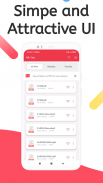
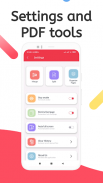


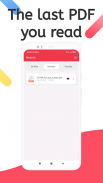



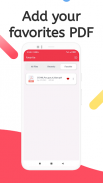





Smart PDF Reader and Editor

Smart PDF Reader and Editor ၏ ရွင္းလင္းခ်က္
PDF Reader နှင့် Editor သည် သင်လိုအပ်သည့်အရာဖြစ်သည် ။ ၎င်းသည် သင့်ဖုန်းရှိ PDF ဖိုင်များအားလုံးကို အလိုအလျောက်စကင်န်ဖတ်ခြင်း၊ ရှာဖွေခြင်းနှင့် စာရင်းပြုစုခြင်းတို့ ပြုလုပ်နိုင်ပြီး သင့်ဖိုင်များကို တစ်နေရာတည်းတွင် အမြန်ဖွင့်နိုင်၊ ဖတ်နိုင်၊ စီမံခန့်ခွဲနိုင်စေမည်ဖြစ်သည်။
PDF Reader နှင့် Editor တစ်ခုအနေဖြင့် သင်လိုအပ်သော အင်္ဂါရပ်များ- android အတွက် PDF Reader နှင့် Editor ဖြင့်၊ ကျွန်ုပ်တို့သည် သင့်အား ပိုမိုကောင်းမွန်စေရန်အတွက် e-book reader ကို ပံ့ပိုးပေးမည်ဖြစ်ပါသည်။ သင်၏ pdf စာရွက်စာတမ်းအားလုံးကို ဖိုင်ဖော်မတ်အမျိုးမျိုးကို ပံ့ပိုးပေးသည့် တစ်နေရာတည်းတွင်။ ဤအရာအားလုံး၏ ဒစ်ဂျစ်တယ်မိတ္တူကို သိမ်းဆည်းထားရန်နှင့် PDF စာရွက်စာတမ်းများကို အခြားသူများနှင့် အလွယ်တကူမျှဝေရန် သင့်စာရွက်စာတမ်းနှင့် ဓာတ်ပုံများကို စကင်ဖတ်နိုင်သည်။
PDF Reader နှင့် Editor အက်ပ်တွင် အကြိုက်ဆုံးတက်ဘ်တစ်ခုဖြင့် PDF ဖိုင်များကို အလွယ်တကူ မှတ်သားနိုင်သည်။ PDF Reader နှင့် Editor အက်ပ်သည် PDF ဖိုင်များကို ဒေါင်းလုဒ်လုပ်သည့်အခါ စာသား သို့မဟုတ် စာဖတ်ခြင်းဆိုင်ရာ အကြောင်းအရာများကို ဖတ်ရန်အတွက် ရုံးရှိ သင့်လုပ်သားဖြစ်သည်။ Android အတွက် PDF အက်ပ်ဖြင့် PDF ဖိုင်ကို အသုံးပြုသည့်အခါ အကောင်းဆုံး အတွေ့အကြုံကို ရရှိစေရန် စာရွက်စာတမ်းများကို ချုံ့ချဲ့ခြင်း၊ စာညှပ်များ နှင့် မျက်နှာပြင်ကို ပြသရန် ရွေးချယ်ခွင့်တို့အတွက် ပံ့ပိုးမှု။
• ရုပ်ပုံမှ PDF သို့ ပြောင်းခြင်း- JPG/PNG သို့ PDF- စာရွက်စာတမ်းတစ်ခု၏ ဓာတ်ပုံကို ရိုက်ပါ သို့မဟုတ် သင့်စက်မှ ရွေးချယ်ပြီး ၎င်းကို PDF ဖိုင်တွင် သိမ်းဆည်းပါ။
• PDF မှ ပုံများကို ထုတ်ယူပါ- အရည်အသွေးမြင့် သင်၏ PDF စာရွက်စာတမ်းမှ ပုံများကို ထုတ်ယူပါ။ သင့်ကိုယ်ပိုင်ပုံများကို PDF ဖိုင်တစ်ခုတည်း သို့မဟုတ် အများအပြားသို့ ပြောင်းပါ။ ပုံအားလုံးကို PDF File အဖြစ်သို့ ပြောင်းနိုင်သည်။
• PDF ဖိုင်စာမျက်နှာများကို စုစည်းပါ- သင်၏ PDF ဖိုင်များကို စိတ်ကြိုက်ပြင်ဆင်ပါ။ ရာထူး၊ စာစီစာရိုက်နှင့် သင့်စာမျက်နှာနံပါတ်များ၏ အရွယ်အစားကို ရွေးပါ။
• PDF ဖိုင်ကို ပေါင်းစည်းခြင်း- PDF ဖိုင်အများအပြားကို PDF ဖိုင်တစ်ခုတည်းအဖြစ် ပေါင်းစပ်ပြီး တစ်ခုပေါင်းလိုက်ပါ။
• Split PDF- အရည်အသွေးမြင့်ရလဒ်ဖြင့် PDF စာမျက်နှာများကိုခွဲပါ သို့မဟုတ် စာမျက်နှာများကို ထုတ်ယူပါ။ အရမ်းကြီးတဲ့ ဖိုင်ရှိလား။ ယခု ၎င်းကို ယူနစ်ငယ်များအဖြစ် ခွဲနိုင်ပါပြီ။
• Share As Picture- သင်၏ PDF ဖိုင်ကို ပုံသို့ အလိုအလျောက်ပြောင်းပြီး ၎င်းကို သင်မျှဝေနိုင်သည်။
• စာသားထုတ်ယူခြင်း- အရည်အသွေးမြင့် PDF နှင့် စာသားအထွက်ပါရှိသော မြန်ဆန်ပြီး ရိုးရှင်းသော PDF စာရွက်စာတမ်းစကင်နာအက်ပ်။
• PDF ဖိုင်ကို ပရင့်ထုတ်ခြင်း- PDF စာရွက်စာတမ်းများကို သင့်ဖုန်း/တက်ဘလက်များမှ ပရင်တာသို့ တိုက်ရိုက်ထုတ်ပါ။






















